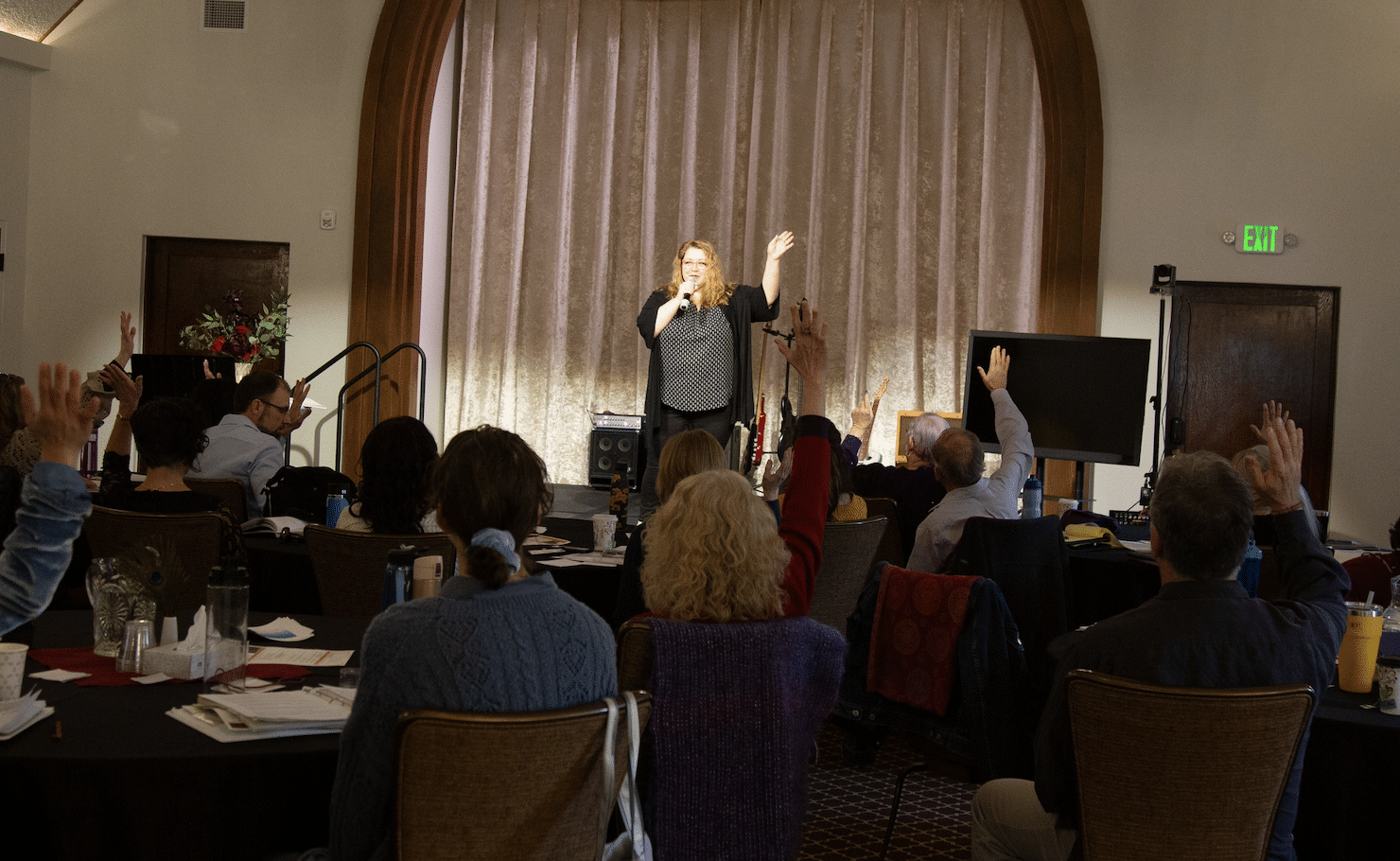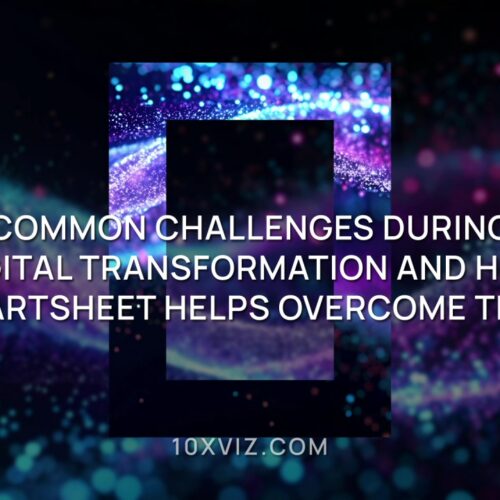Smartsheet is a powerful tool — especially if you know how to make the most of it. But sometimes, turning expectations into reality calls for a bit of expertise. That’s where 10xViz can help you shine.
At our March Efficiency Live workshop, participants arrived with questions, ideas, and unfinished templates. They walked away with a complete Project Management Toolkit and their visions made real. This Smartsheet workshop bridged the learning gap between any Smartsheet challenges attendees were experiencing and potent solutions they didn’t even know were possible. Plus, it equipped them with the skills and strategies to harness the full potential of Smartsheet, empowering them to solve future problems and lead their teams toward project success. Join us as we celebrate their achievements and explore how Efficiency Live has been a critical step toward Smartsheet mastery.
The challenge: Expectations vs. reality in Smartsheet
There is no question that Smartsheet is packed to the brim with functions and features. That’s what makes it the perfect tool for work and project management. Still, with great capabilities often comes some confusion.
Despite being aware of Smartsheet’s potential, many project managers found themselves stuck in the complexities of implementation. The sheer volume of options caused decision paralysis among new users and seasoned Smartsheet pros alike. Some of the most common challenges PMs have told us they face include:
- Unfinished or continuously evolving templates require frequent updates, consuming valuable time and causing confusion among team members.
- Dashboards — intended to provide comprehensive project insights — can be a chore to update as new datapoints emerge.
- Complex formulas break or restrict workflow changes, disrupting operations and hampering innovation.
In short, many of the project managers and operations leads we connected with had plenty of vision for what they wanted to see Smartsheet doing for them — but they didn’t necessarily have the tools to translate vision into functionality.

The solution: Elevating your PM toolkit
Using a holistic workshop structure that combined Q&A, one-on-one coaching, and presentations, Efficiency Live simplified Smartsheet’s complexities from beginning to end. Over the course of this three-day power-packed learning experience, participants across all technical levels gained invaluable expertise.
We struck the perfect balance between traditional classroom teaching and hands-on practical work. Take it from Gabe Miller, who found the experience both educational and enjoyable. “They kept mixing up learning by consuming information and learning by doing. It made the days really interactive and really fun,” Gabe explains. “And when you were working on your own project, there was always lots of support. They sat down with me and helped me solve my unique problems in real time, and in that environment, my learning accelerated significantly.”
And Gabe isn’t alone. Isa O’Hara — who is the only Smartsheet administrator in her company — also thrived participating in Efficiency Live. Isa says, “Having these experts right there to help me, answer my questions, and give me feedback on things that I’m doing helped me create the complex formulas and connections between sheets and dashboards … and really have everything more beautiful.”

The outcome: Smartsheet mastery
Customizing dashboards. Done. Troubleshooting common issues. Done. Perfecting and finalizing project templates. Done and done. Every attendee left our workshop equipped with a PM toolkit tailored to their needs.
One participant, Dana Nardi, finally got concrete answers to a myriad of questions. “Coming into this workshop, I was super lost on how to use Smartsheet. I was fired up about the platform and what it could do, but I had nowhere to go after that,” Dana explains. “I now have a complete toolkit and a whole lot of inspiration on where it can go. I’m also just so proud of myself. I’m not a tech person — this is not my area of expertise. Having that one-on-one care from the 10xViz team instilled in me so much confidence.”
And longtime Smartsheet leaders like Liz Muscia gained fresh insights into leveraging the platform. Liz shares, “I was the one who initiated Smartsheet at my organization, and it’s wonderful to have classes like this. It provided a different point of view of how to make dashboards.” She adds, “It will help you with your communication, with your staff, and with upper management.”
Describing her experience at our workshop, seasoned professional Deanna Vandermeer says it all: “Just when I think I know all there is to know, there is more to uncover.”

Uncover Smartsheet’s secrets with 10xViz
Addressing common challenges to provide immediate solutions — that can compound and save even more time on future projects — has been our pleasure! The goal of Efficiency Live was to help you refine your skills and knowledge to exceed even your own expectations in Smartsheet and in your role within your organization. That’s what we’ve done through our March workshop. And it’s what we’ll continue to do in future workshops, coaching, and consulting with our valued clients.
No matter where you are in your Project Management journey, you can discover new levels of productivity, efficiency, and confidence with Smartsheet. For Smartsheet resources and guidance to achieve Project Management success today, visit 10xViz.com.
Join us in Loveland, CO, for Efficiency Live: The Ultimate PM Toolkit Workshop. During this three-day live event, we’ll help you build your own customized Project Management Toolkit. Our workshops have empowered countless project managers and Smartsheet administrators do more with this powerful platform — reserve your seat at the table!